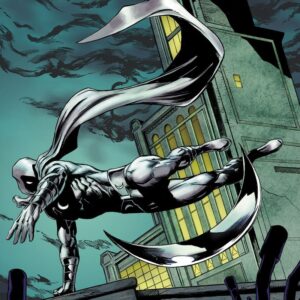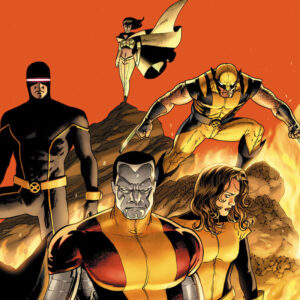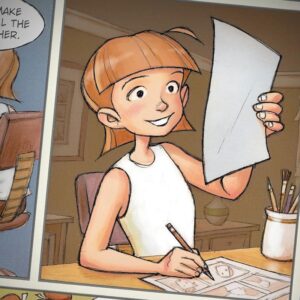Introduction to Comic Book Lettering
$249.00
A clean, effective, and powerful-looking comic with professional lettering and production work is just around the corner!
Join pro Sean Rinehart for a course on lettering and production work. There’s a lot more to lettering than digitally pasting words onto the page. Avoid the pitfalls of unprofessional lettering by training with Sean!
In this digital age, everyone thinks they can letter their own comic. But there’s a lot more to lettering than digitally pasting words onto the page. Don’t let amateurish lettering undermine the success of your project! Plus, being able to letter your own project with a professional finish can save you a lot of cash!
Expert letterer Sean Rinehart will take you through the programs, the thought-process, and the decision-making skills to create comics with slick, professional lettering. With experience lettering for Dynamite, Source Point Press, and a slew of independent and creator-owned books, including his own projects, Sean is uniquely qualified to walk you through best practices and instruct you on how to avoid common pitfalls and mistakes along with a healthy dose of troubleshooting the most common problems.
- You will learn how to letter a comic book story!
- You will learn how to do the production work on the same story.
- You will set up a cover with all its elements.
- You’ll get Sean Rinehart’s wealth of experience and training.
Content
Course Content
Instructor

Sean Rinehart is a digital letterer for comics whose work has been featured on a variety of independent comics. His work has been published by Dynamite, Source Point Press, Comics Experience Publishing and others, with a few shorts also appearing in PanelxPanel. Prior to his freelance lettering career, he has worked in software marketing and project management for a variety of major institutions. Originally picking up lettering while living in Switzerland more than 10 years ago, he has also lived in France and Germany, but has settled in Wisconsin with his family.
Featured Work






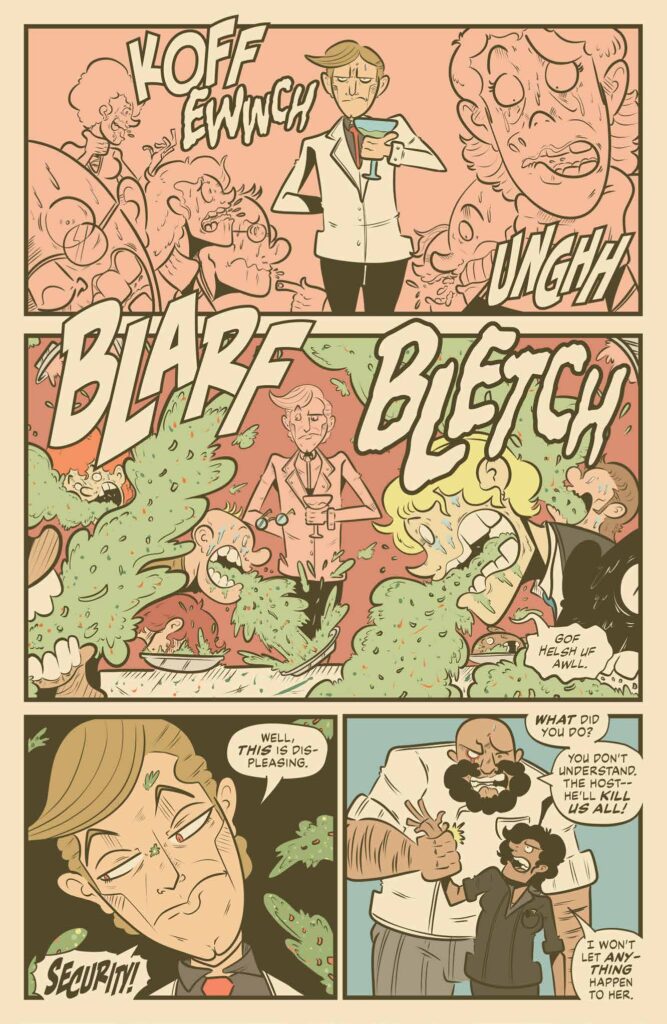
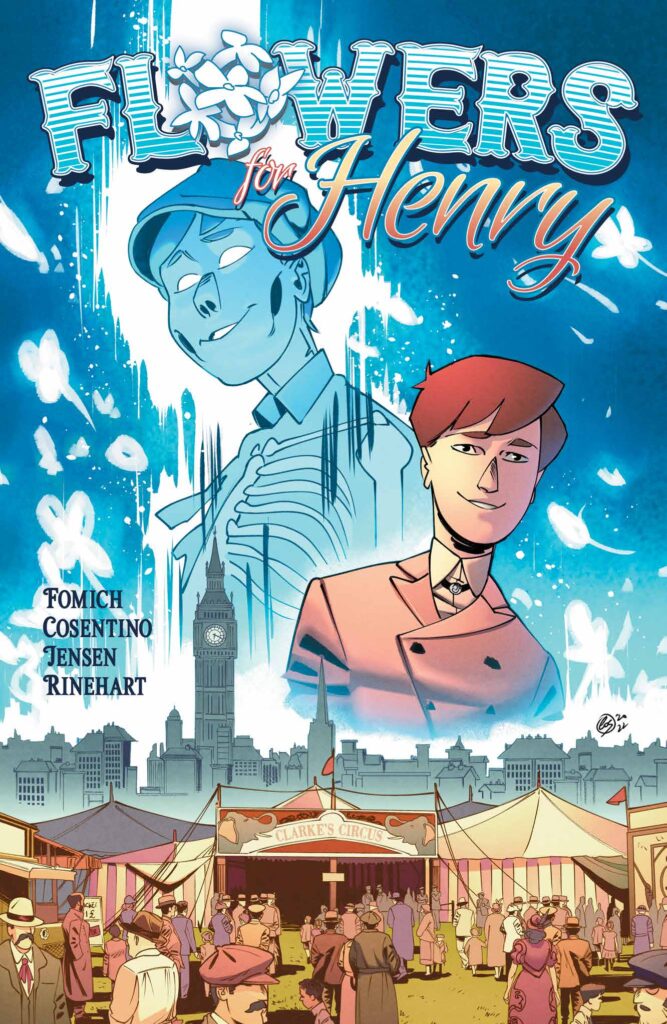

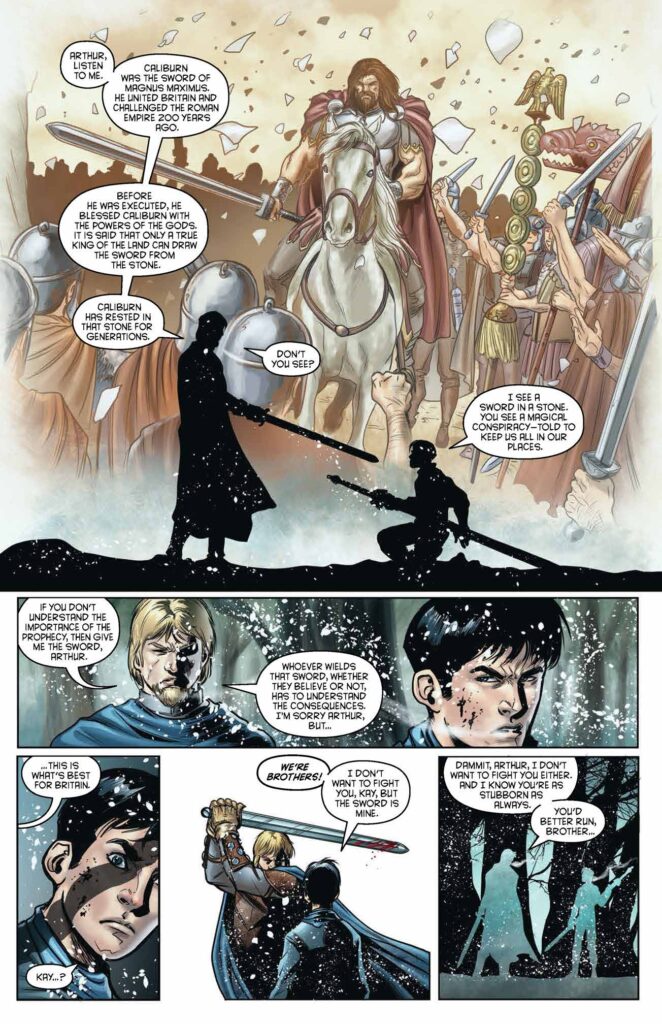
FAQs
 I don’t really want to be a letterer full-time. Should I take this class?
I don’t really want to be a letterer full-time. Should I take this class?
Yes! Unprofessional lettering is one of the fastest ways to make your project look amateurish. And without training, you may not even recognize it, even if you’ve found someone else to letter your projects.
Plus, even if you don’t want to be a full-time letterer, you still may want to be able to handle all aspects of producing your own projects yourself! This approach may save you literally hundreds of dollars per 22-page issue you create, not to mention avoiding the time wasted and headaches of learning on the fly. It’s a great way to keep your costs low on your comics.
And here’s another point, and an important one: lettering a comic gives you a whole new level of understanding of the comics form. It is the only part of the process that really, truly touches every other aspect of your project. It marries your script and your art. It uses color choices and theory when choosing effects and special fonts. It guides your reader’s eye movement, reading pace, and page flow. It can minimize and even fix problems with your art, or for the less experienced, mistakenly take your reader out of your story. Lettering connects most intimately with every other part of the creative process and yet, ironically, it’s the least appreciated and understood.
If you want to make professional-looking comics, then you want to completely understand the art of lettering!
What if I don’t know Photoshop, Illustrator, or InDesign?
Unlike the coloring class, the lettering and production process we teach uses these three software tools, focusing mainly on Illustrator. There are other comparable tools out there in which you can accomplish the same or similar results, but these are the main tools that pro letterers often prefer. Illustrator is a powerful application, which means you’ll have a lot of options, but it will take some getting used to. You’ll see the point-and-click process, with tips on how to speed things up. Don’t worry! We cover everything you need to know for lettering and producing comics in these applications quickly and in a friendly manner.
What do I do after the class?
Once the course is over, you’ll have been taught how to approach comic pages and stories—not just a set of steps for these specific pages. It’s important that the letterer learns to think on their feet (well, in their computer chairs, anyway).
You’ll be able to approach a script and set of pages with the confidence to solve problems and enhance your storytelling. The idea with all our courses is that you won’t need us once the course is over. You’ll be able to do lettering on your own!
Do I need to know a whole lot about comics?
Absolutely not. All Introduction courses are designed for total beginners and those seeking to improve their craft. We have an excellent track record with our students, and it’s our top aim to keep it that way. So, new to comics? Come on in, we’d love to show you around! Old pro? Let’s sharpen those skills and learn a few new tricks! Everyone’s welcome, and the group learning will help everyone improve!
What computer programs do I need for this course?
Sean will be demonstrating the lettering process in Illustrator and production-related work in Photoshop, InDesign, with some Acrobat sprinkled in. Now, you can get by without InDesign if necessary, but having that in the mix will save time in your process. Sean will be using the recent versions of these apps for demonstration, but most any version will do. The basics are the same and have been since the beginning.
Requirements
To enroll in a Comics Experience digital course, you will need:
- High-speed Internet access.
- A mind like a sponge!