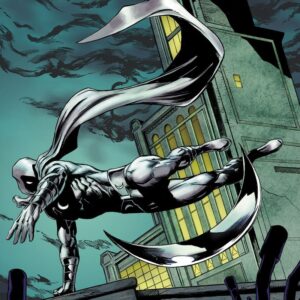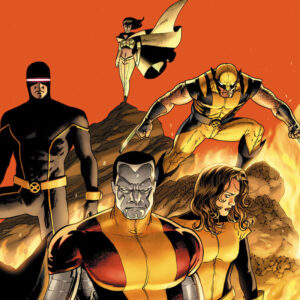Coloring: Tools, Art Preparation and Flatting
$149.00
In our earliest coloring course, you’ll learn what tools are needed to color comics, how to use them for that purpose, what your art should look like and how to prep it for coloring.
We believe in starting at start, that means assuming you’ve not tried this before. In our earliest coloring course, you’ll learn what tools are needed to color comics, how to use them for that purpose, what your art should look like and how to prep it for coloring.
From there, you’ll get into the flatting the comics page for coloring. Simply getting this far and doing these steps in the process correctly, will put you ahead of the pack. Too often, not enough attention is paid to how to set files up correctly and how to color properly for easy editing and revisions in your work later.
If you’re going to build a house, it’s a good idea to get the underground part of your plumbing done right before you pour that concrete in all around it. This course will teach everything you need to know.
You will learn:
- How to use Photoshop for coloring (you can use other software, but course is taught using Photoshop)
- Basic file preparation to ensure clean artwork sized properly
- Flatting techniques and tips
- Chris’s demonstrations of each
Content
Course Content
Instructor
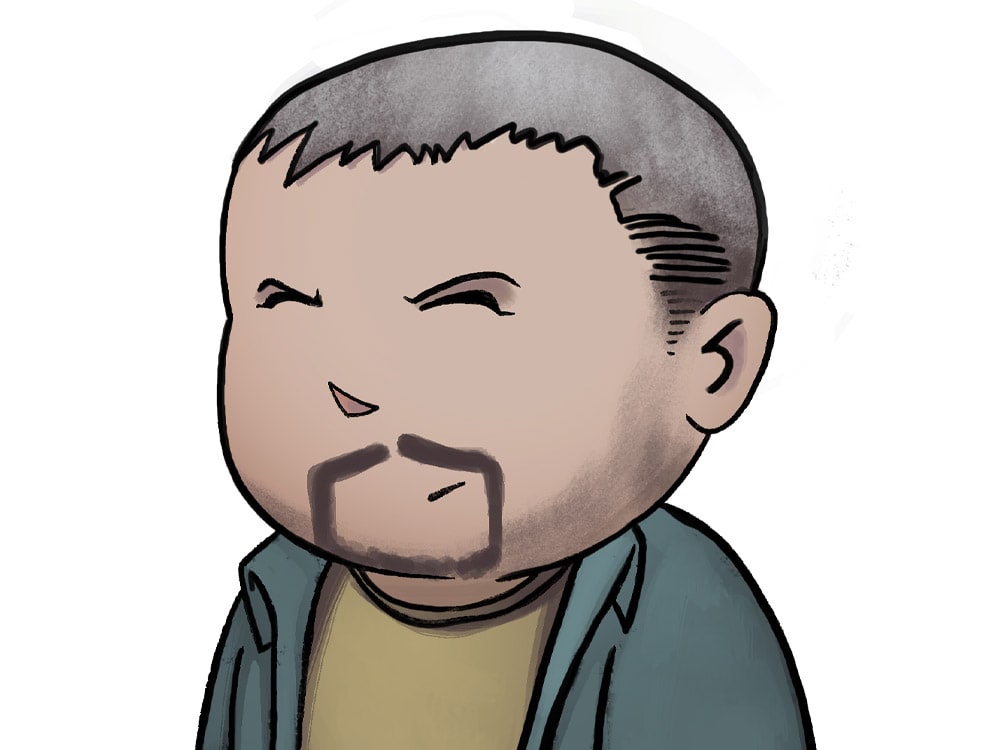
Chris Sotomayor has a reputation of being the fastest color artist in the business, and has been a mainstay at Marvel Comics since 1996. He’s proven himself time and again having worked on their top properties, including Spider-Man, X-Men, The Avengers, Daredevil, Captain America, Hulk, and many others, as well as working on titles for DC Comics, Image Comics and Humanoids. Past breakout works include Supreme Power/Squadron Supreme and Captain Marvel.
In addition to his own coloring work, Soto (as we lovingly call him) also owns and operates SotoColor, a coloring and comics studio in which he finds work for and develops the talents of literally dozens of working, top-ranked colorists in the industry. And he’s ready to apply those skills to helping YOU!
Featured Work
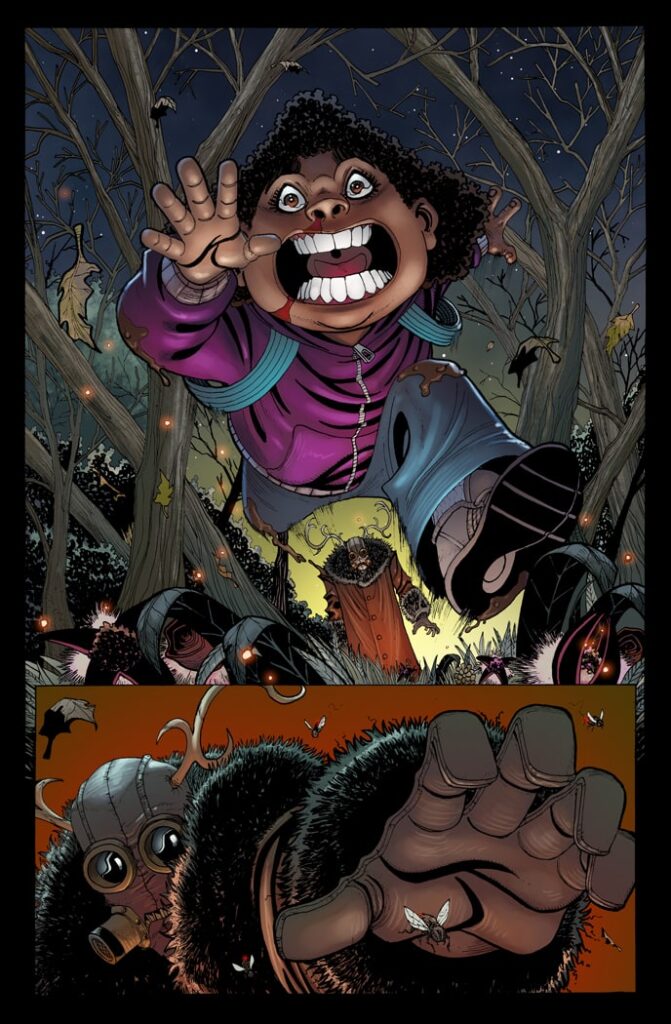
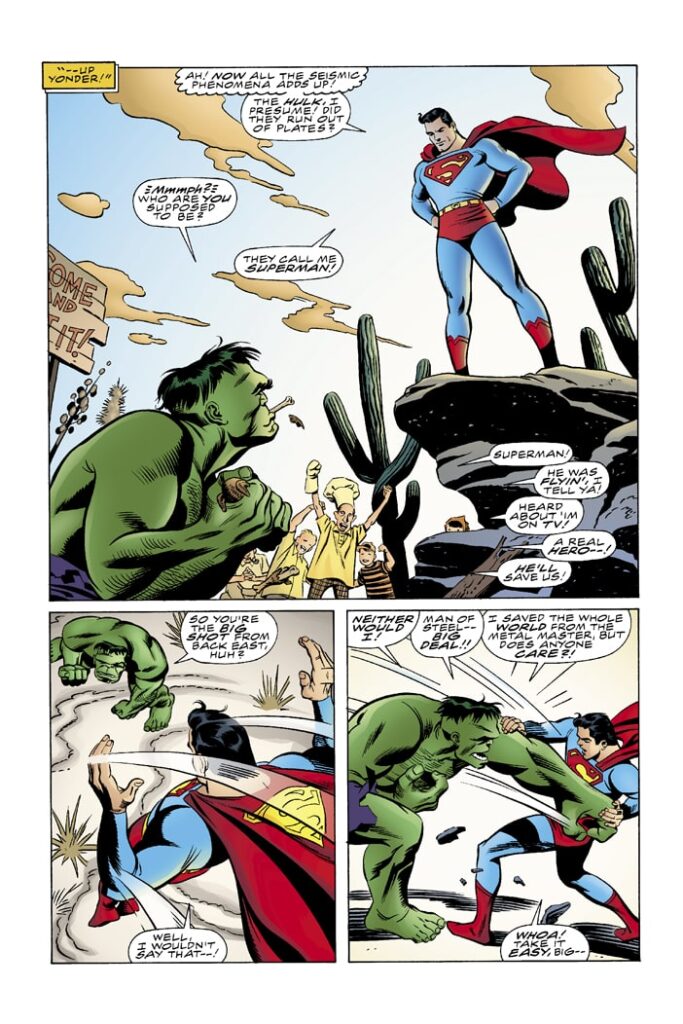
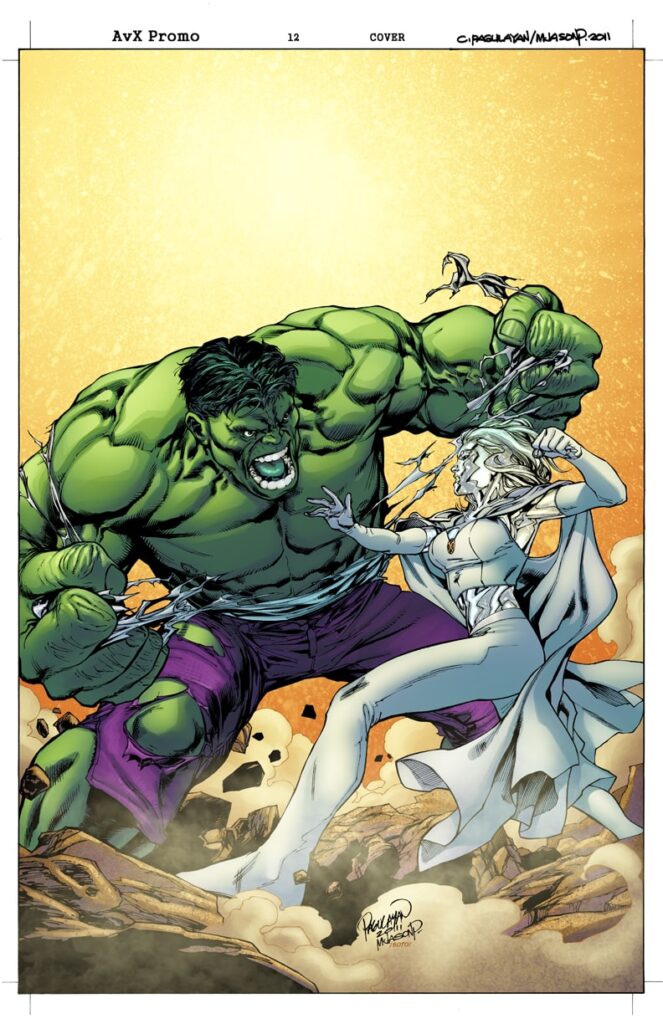
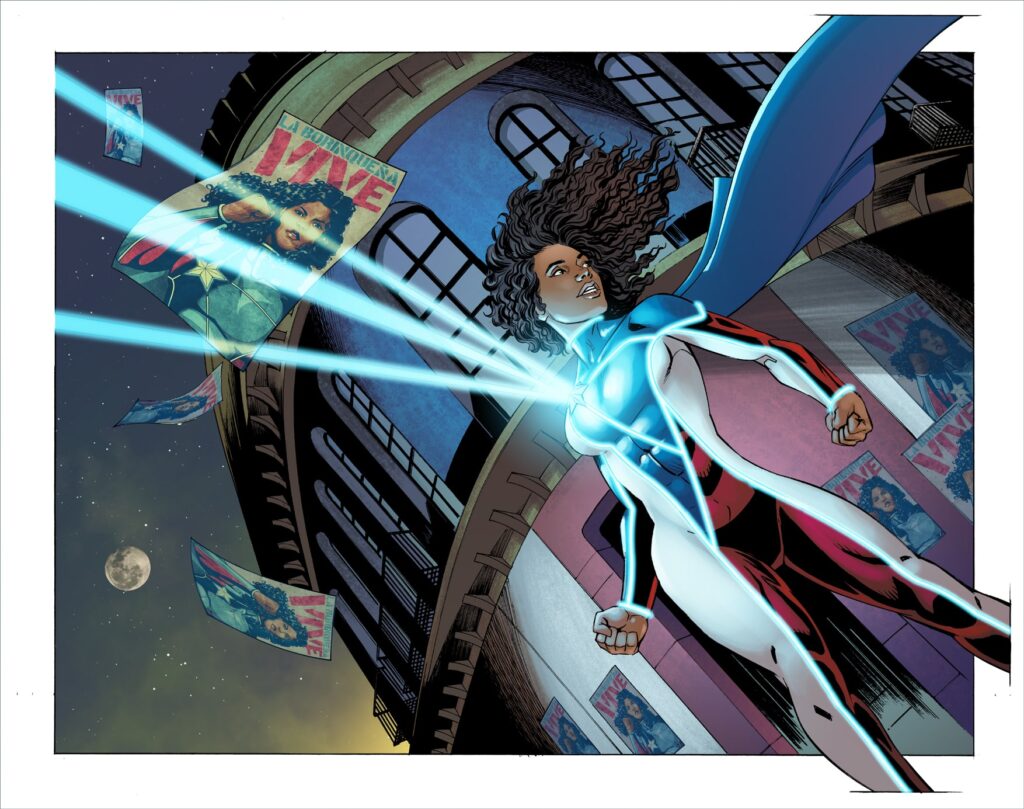


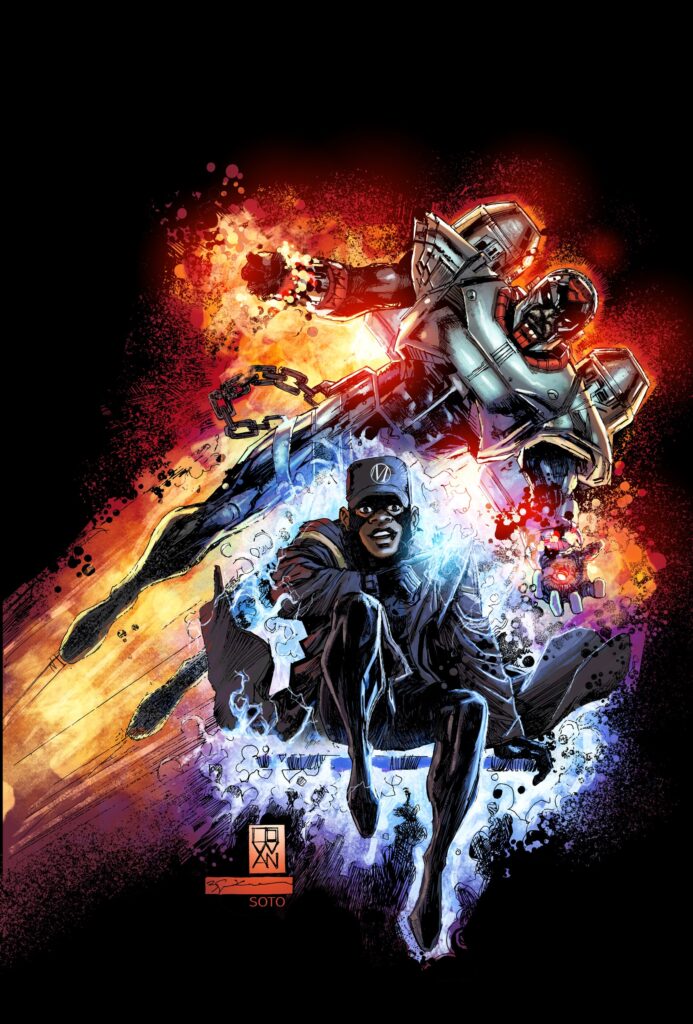
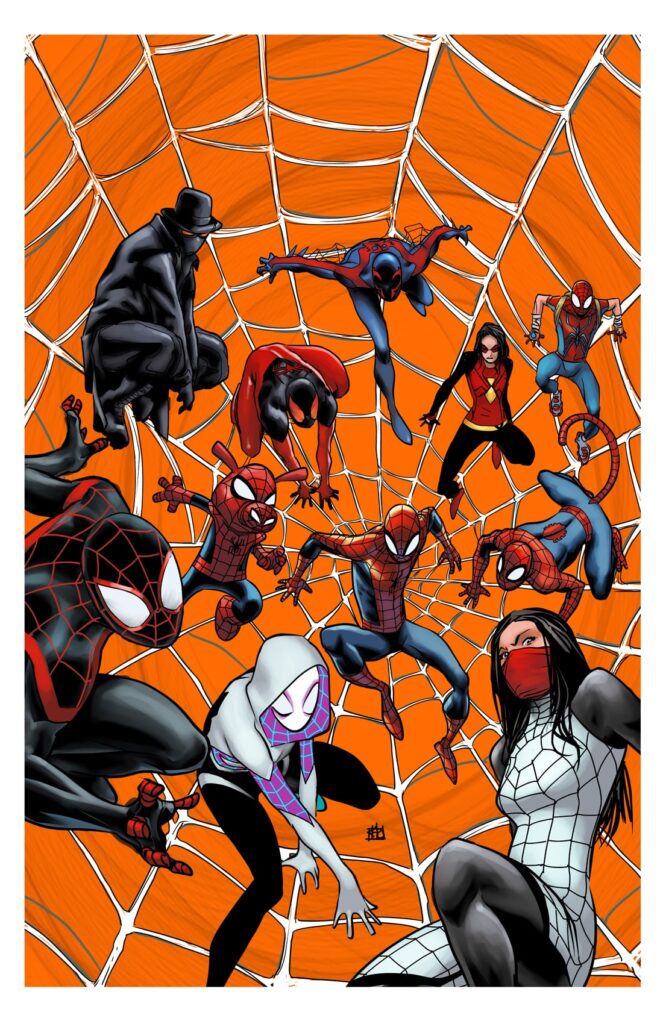
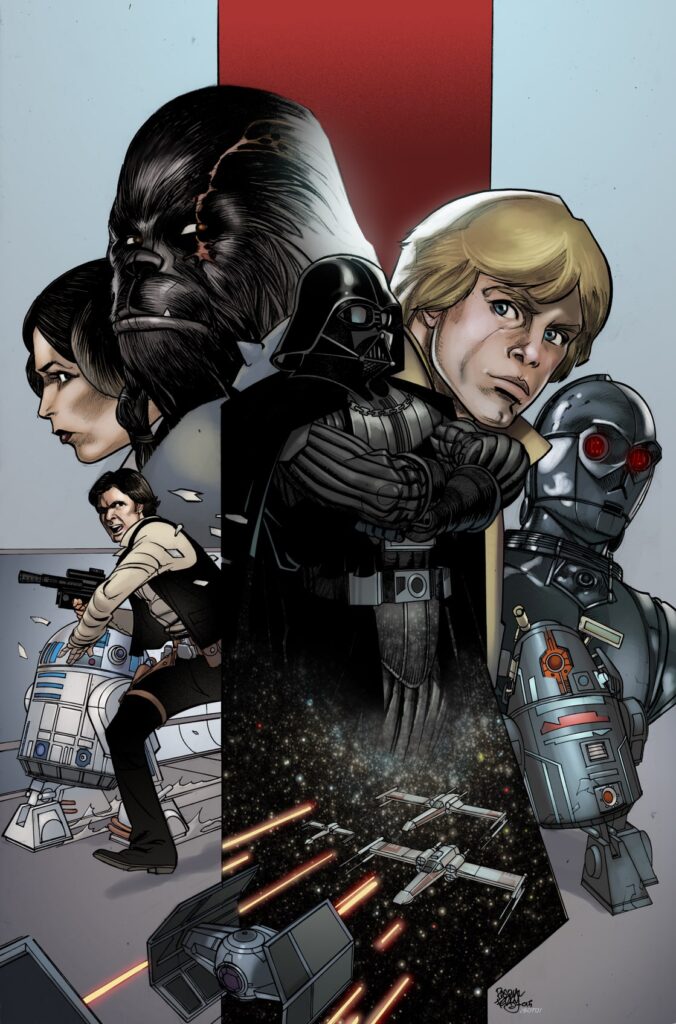
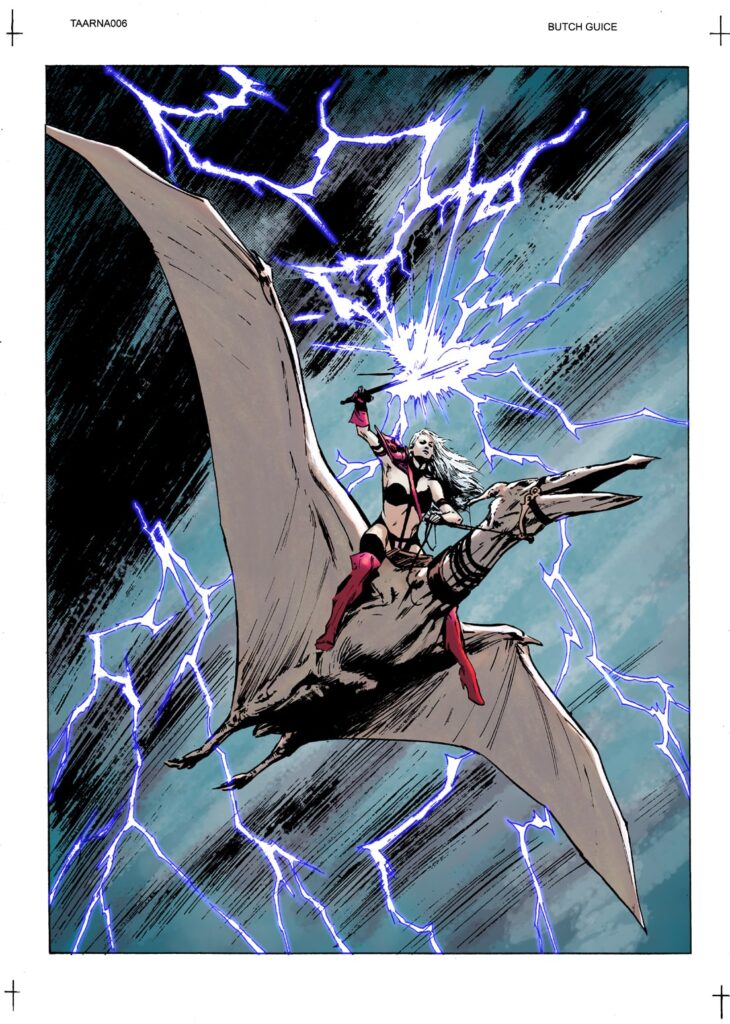
FAQs
I’m a total newbie, is that okay?
Of course that’s okay! We design our courses to start at start. If you need to have taken or learned something else first, we let you know that in our requirements tab. Our instructors, while very knowledgeable, are also very understanding and take the time to make sure you’ve got all the information you need! And if you ever run into a problem, you just let us know at info@comicsexperience.com and we’ll address it.
Do I need to know a whole lot about comics?
Absolutely not.
Do I need to be a computer wiz for the class?
Nope. Not one bit. Any of the tech stuff you’ll need to know, you can learn and we cover.
What computer programs do I need for this course?
We recommend Photoshop for our coloring courses because that’s what our instructors tend to use. But anything that you’re being taught about in our coloring courses, you can do in other coloring software.
Requirements
To enroll in a Comics Experience digital course, you will need:
- High-speed Internet access.
- A mind like a sponge!